Off The Leash Film Poster
Analysis
I created my film poster using Adobe Photoshop and Adobe Lightroom. The process was relatively long as I had to go into great detail at several different occasions. I had to teach myself how to use the applications as I had no experience using either apps before. I would say I learnt relatively quickly and managed to produce a realistic poster which successfully portrays our genre and vibe.
I wanted to create a poster which highlights the scariness and severity of our group of antagonists, The Transparent Animals. After school one day I went to the woods with my dad where we took a selection of photos of the trees and me wearing my goat mask. Some turned out good and others not so good. After reviewing all the photos I picked the one I liked best and began to edit it on Adobe Lightroom.








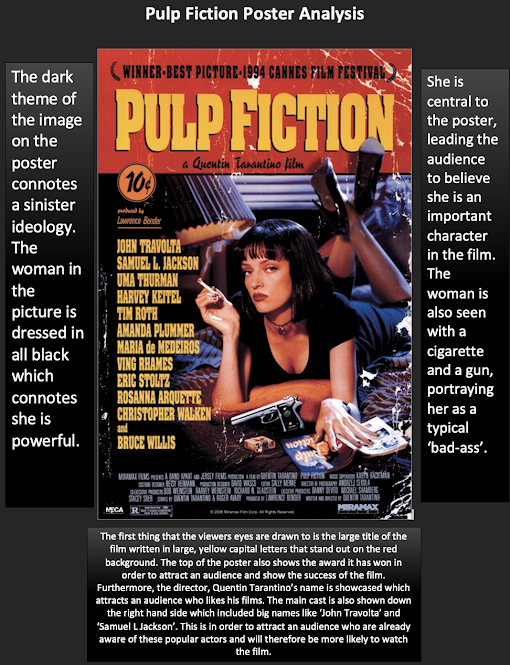




MINOR TASK: POSTER
ReplyDeleteYou have conducted relevant research which you present in an appropriate visual format. Your research shows detailed articulate reflection and confident knowledge of genre conventions, which you have mostly applied in your own work; early drafts of your poster reflected the need to how to integrate the main image in the layout and where to place of text. Your centre of visual interest features one of the masked men against a fiery forest backdrop, which is dramatic and does signal the genre and narrative, but risks being a little hard to interpret precisely. Your font choices work effectively and other genre codes and conventions are met.